Our ASAMCommander is a modular web application for ASAM ODS-based Test Data Management systems (TDMs). Out-of-the-box, it provides basic features for end-users, IT administrators, and analysts. It works with any data model and thus can be installed for any domain and use case. ASAMCommander provides a good starting point for Proofs-Of-Concept or customized enterprise solutions.
The basic ASAMCommander is an application for engineers and end-users that are interested in exploring measured data. Features provide an extended data navigator to browse and view data according to the user's preferences. Multiple types of search allow quick entry points to the data. An integrated HQL query console provides analysts with a quick research option. Helpful features such as bookmarks, exports, and integration of third-party tools round up the experience.
Being developed on our Manatee Platform, ASAMCommander is an application, which can be customized and extended in scope flexibly. New modules, features, and workflows are easy to add or integrate.
ASAMCommander also provides modules assisting IT administrators with system monitoring and a module helping analysts to integrate their algorithms to the backend for automation of analysis.
You're starting on a green field but must manage testing data? You have not got a clear opinion on which road to take? Do not worry about it! Our ASAMCommander works with your data universally and provides a basic feature set whether you are in the battery, powertrain, or safety domain. You can go from here and it is the quickest way to get started!
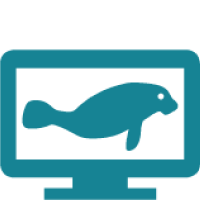
You already have got a Test Data Management system, to begin with? You have good expert tools in pace but are missing a Test Data Management application? No problem! Our ASAMCommander is based on the ASAM ODS and will integrate well into your existing project. Please contact us and we are happy to provide you with a trial license and help you with installation and configuration.
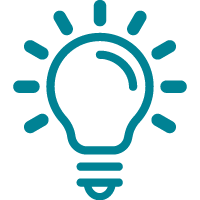
Your company requires individual processes implemented or do you need a good basis to start individual application development? This is possible! Our ASAMCommander is a modular application and can be further developed for new use cases. This includes new features such as alternative graphical visualization, integration of workflows, or any other customization.
Our ASAMCommander provides a module Navigator with multiple ways to navigate your data. As part of the web application the Navigator module targets being the entry point for the Test Data Management system.
The Navigator provides a neutral starting point for all stakeholders and can be customized due to specific requirements. End-users enjoy customized navigation trees to work with their data in their preferred way. The application visualizes channel data in tabular and graphical representations.
IT administrators can work within a base model mode to identify the ground-laying data structures and verify imported data according to ASAM ODS specifications.
The ASAMCommander Navigator provides multiple navigation tree configurations per user to allow data browsing in a preferred way. Data visualization includes tabular sheets of attributes and channel data as well as graphical representations for the latter.

The data navigation allows a quick search for users that know the name or code of their measured data. This allows a quick jump right to the data the user is looking for.
Our ASAMCommander integrates various views of the data and is flexible to handle different visualizations. Out-of-the-box, the Navigator shows attributes, relations, and channel data in tabular as well as a graphical view. Any component can be replaced by more fitting or preferred ones.
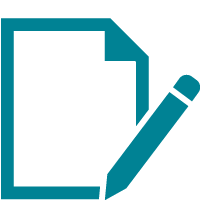
Data sets can be edited with a provided data editor allowing users to change or add additional information. For example, this is required for manually adding information or changing the status of testing progress. The editing rights depend on the security settings and might not be available to all users.
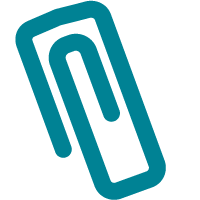
The application allows the management of attachments for all entities in the database. Users can add reports, PDFs, or other additional files to the system and connect them with their measurements. All files can be managed, downloaded, or deleted in an integrated file manager.
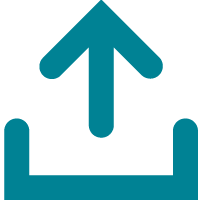
Data exports are pre-configured to support CSV and ATFx formats with various encodings. Options are designed to export single measurements with all corresponding information. Other export options can be added or configured.
The search module of ASAMCommander targets identifying data sets more quickly based on some known inputs. The module is split into three features a global search, a predefined search, and an HQL search.
Each type of search focuses on a different way of searching for data and should fulfill most use-cases. Also, they come with convenient features such as a search history or a search criteria bookmark. New searches can be generated and saved.
Overall, the search module should fulfill all well-known use-case by engineers, analysts, and developers. Custom search features, for example, including a facetted search or indexer-based features can be added on request.

The global search is our “Google-like” search and is a search over all information in the database. You don’t need to know anything, just hit the search button. While convenient, it might have more results than expected. For larger enterprise or global systems, this feature should be supported by an Indexer.
The pre-defined search offers a UI to configure a search pattern based on blocks of statements and criteria. One can compare it to the many SQL-like search tool editors. The main benefit of this feature is to set up frequently used search criteria and store them for future use. Are you always looking for your measurements of a certain type from the last week? This is your search.

HQL is our self-developed query language and we use it for our client development. Building an HQL query is much easier and quicker than using ASAM ODS directly. With this feature, users and developers can code and store their specific queries. It is specifically useful due to its flexibility.
HighQSoft GmbH
Black-und-Decker-Straße 17c
D-65510 Idstein